نقد و بررسی
ماژول کنترل شارژ باتری دیجیتال با نمایشگر 6 الی 60 ولت مدل XY-L30A- حداکثر جریان خروجی:30 آمپر
- باتری قابل شارژ: از باتری های 6 ولت تا 60 ولت
- دارای نمایشگر با بک لایت آبی
- ابعاد:92 در 45 در 25 میلی متر
- دارای ارتباط UART
- دارای دو نشانگر ال ای دی برای نمایش وضعیت ماژول
ماژول کنترل شارژ باتری دیجیتال با نمایشگر 6 الی 60 ولت مدل XY-L30A
از این ماژول برای کنترل شارژ باتری ها از 6 ولت تا 60 ولت می توان استفاده کرد،به وسیله ی نمایشگر با کیفیت موجود بر روی این ماژول می توان بازه ی قطع و وصل،زمان شارژ و فعال بودن خروجی را تنظیم کرد.
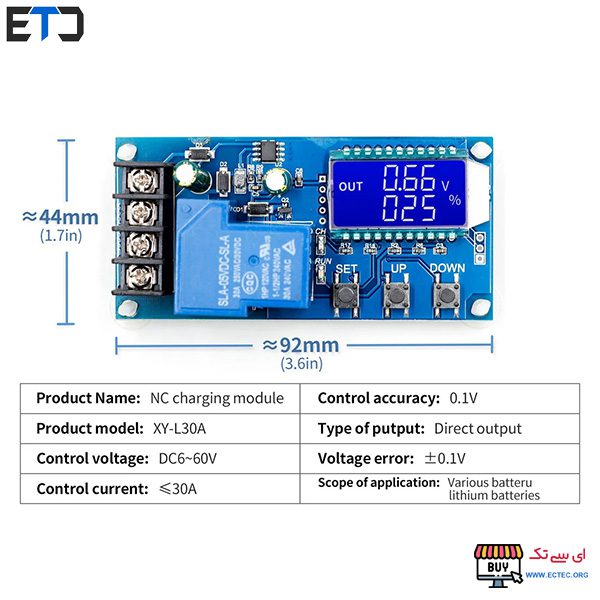
ماژول کنترل شارژ باتری دیجیتال با نمایشگر 6 الی 60 ولت مدل XY-L30A
ویژگی های ماژول کنترل شارژ باتری دیجیتال با نمایشگر 6 الی 60 ولت مدل XY-L30A :
- حداکثر جریان خروجی:30 آمپر
- باتری قابل شارژ: از باتری های 6 ولت تا 60 ولت
- دارای نمایشگر با بک لایت آبی
- ابعاد:92 در 45 در 25 میلی متر
- دارای ارتباط UART
- دارای دو نشانگر ال ای دی برای نمایش وضعیت ماژول
ابعاد کلی ماژول کنترل شارژ باتری دیجیتال با نمایشگر 6 الی 60 ولت مدل XY-L30A:
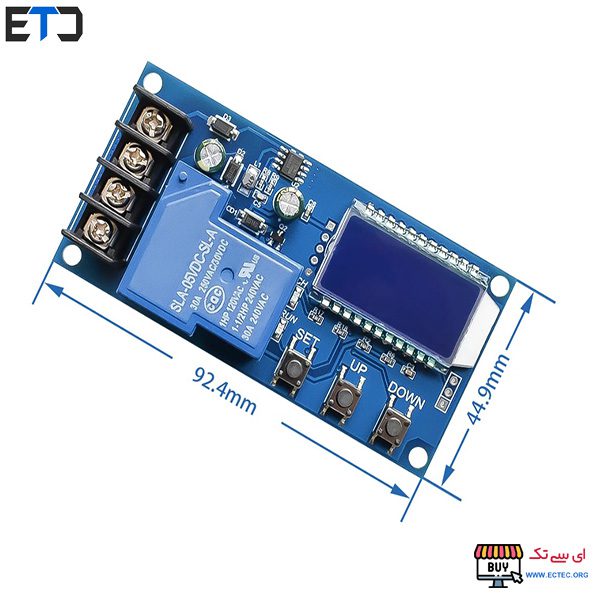
ماژول کنترل شارژ باتری دیجیتال با نمایشگر 6 الی 60 ولت مدل XY-L30A
XY-L30A is a charge control module with overcharge protection relay. It is a new module introduced to the GOTRONIK offer. The device allows you to control the charging of batteries from 6 – 60V.
After reaching the set voltage, the module disconnects the charger, protecting the battery against overcharging. On the LCD display we can read the battery voltage, charging time and percentage of charge.
راهنمای کلی ماژول کنترل شارژ باتری دیجیتال با نمایشگر 6 الی 60 ولت مدل XY-L30A:
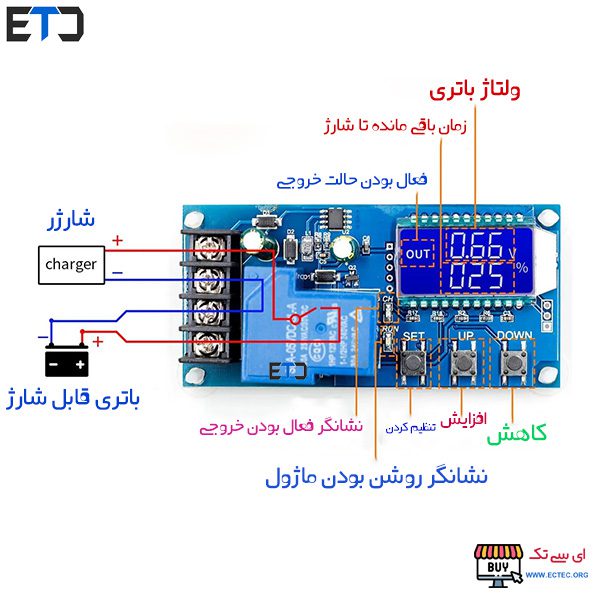
ماژول کنترل شارژ باتری دیجیتال با نمایشگر 6 الی 60 ولت مدل XY-L30A
ماژول کنترل شارژ باتری دیجیتال با نمایشگر 6 الی 60 ولت و مدل XY-L30A یک ماژول کنترل شارژ باتری است که قابلیت کنترل و نمایش وضعیت شارژ باتریها را دارد. این ماژول برای شارژ باتریهایی با ولتاژ ورودی بین 6 و 60 ولت استفاده میشود و قابلیت نمایش وضعیت شارژ باتری را با استفاده از نمایشگر دیجیتالی دارد.
ویژگیها و عملکردهای ممکن این ماژول عبارتند از:
1. ولتاژ ورودی:
ماژول با ولتاژ ورودی بین 6 و 60 ولت تغذیه میشود. این ولتاژ میتواند از منبع تغذیه خارجی (مانند آداپتور یا منبع تغذیه) یا از منبع باتری باشد.
2. نمایشگر دیجیتال:
ماژول دارای یک نمایشگر دیجیتال است که وضعیت شارژ باتری را نشان میدهد. این نمایشگر میتواند ولتاژ شارژ باتری را به صورت دیجیتالی نمایش دهد و به شما اطلاعاتی در مورد وضعیت شارژ باتری را ارائه کند.
3. کنترل شارژ:
ماژول دارای مدارهای کنترلی است که به شما امکان کنترل شارژ باتری را میدهد. شما میتوانید پارامترهای شارژ مانند ولتاژ شارژ، جریان شارژ و یا زمان شارژ را تنظیم کنید.
4. حفاظت باتری:
ماژول دارای ویژگیهای حفاظتی باشد که باتری را در مقابل شرایط غیرعادی و خطراتی مانند ولتاژ بالا، ولتاژ پایین، جریان بالا، حرارت بالا و اتصال کوتاه محافظت میکند.
5. رابط کاربری:
دارای رابط کاربری (مانند دکمهها و پورتهای ورودی/خروجی) باشد که به شما امکان تنظیم پارامترهای شارژ و کنترل دستگاه را میدهد.
Technical parameters:
Model XY-L30A;
Charging voltage: 6 – 60V (the charging source is also the module’s power source);
Charging current: 30A (max)
Relay outputs maximum load: 30A / 250V AC or 30A 30V DC;
LCD display;
Voltage regulation every 0.1V;
Accuracy of voltmeter indications: +/- 0.1V
Dimensions: 92 x 45 x 25 mm;
کلید های کنترلی ماژول XY-L30A:
SET – settings menu / selection confirmation button;
کلید اول برای ست کردن مقادیر
UP – buttons for increasing parameters;
کلید دوم برای افزایش مقادیر
DOWN – buttons for decreasing parameters;
کلید سوم برای کاهش مقادیر
CH + – connector for connecting the “+” charging source (it is also a power source);
CH – – connector for connecting the “-” charging source (it is also a power source);
BT – – connector for connecting “-” of the charged battery;
BT + – connector for connecting “+” to the charged battery;
حالت های مختلف ال ای دی بر روی ماژول کنترل شارژ باتری دیجیتال با نمایشگر 6 الی 60 ولت مدل XY-L30A:

ماژول کنترل شارژ باتری دیجیتال با نمایشگر 6 الی 60 ولت مدل XY-L30A
Models of operation XY-L30A:
Parameter designations:
dn: lower limit voltage;
UP: upper limit voltage;
OP: charging time;
The way of calculating the percentage of charge:
charged% = battery voltage / (UP – dn)
If the display shows nbe it means that the battery is not connected.
Automatic charging mode:
By setting the upper voltage limit ( UP ) and the lower voltage limit ( dn ) the relay switches on if the battery voltage is lower than dn . The battery is charged to the upper voltage limit. Then the relay turns off.
Timer charging mode:
To enable this mode, the OP parameter must be set to a value. The relay switches on and charging takes place when the battery voltage is lower than the lower limit voltage dn .
The relay switches off when the battery voltage reaches the upper limit voltage UP or when the countdown is over. If the battery voltage is lower than dn, the relay will switch on even if the OP time has run out . The module will automatically turn off the charging time control function.
Settings:
1. Hold the SET button for 2 seconds.
2. Then adjust the parameters to be set with the UP and DOWN buttons. The transition to the setting of another parameter is made by pressing the SET button.
3. To confirm the set parameters, hold the SET button for 2 seconds. The module is ready to work.
UART communication:
Communication standard:
Baud rate: 115200 bps
Data bits: 8
Stop bit: 1
Check digit: none
Flow control: none
Connection diagram:
CH + and CH- – connecting the charger;
BT + and BT- – battery connection;
Battery charge control module. Designed to automatically turn on / off the charger. It is triggered when the voltage thresholds at the battery terminals are reached or after a specified time interval.
The on / off voltage and time values are set using three buttons installed on the module board. There is also a display on the board that displays the voltage, percentage or charge time. Which is very convenient.
Options XY-L30A:
model: XY-L30A
voltage: DC 6-60V
current: ≤30A
control precision: 0.1V
display accuracy: 0.1V
information display: voltage, time, percentage
dimensions: 92 x 44 mm
Parameter setting procedure:
a) Press and hold the SET button for a few seconds to enter the parameter setting menu.
b) Switch between adjustable parameters by short pressing the SET button.
c) Once the parameter is selected, it can be changed with the UP and DOWN buttons. A short press will change the parameter by one step, a long press will change the parameter quickly. Repeat steps b) and c) to change all desired parameters.
d) After all parameters are set, press and hold the SET key for a few seconds to exit the parameter setting menu.
Description of the main interface:
1 . Short presses of the SET button allow you to view the current parameter setting.
2 . A short press on the UP button switches the display from charging percentage to charging time.
3 . A short press on the DOWN button will turn on or off the relay, which gives the charge current to the battery. If the relay can be closed, the display will show OFF as a reminder.
4 . A long press on the UP button will turn on the low power consumption mode (saving mode). When saving mode is enabled, after 10 minutes of inactivity in the interface, the backlight of the LCD indicator will turn off. If the economy mode is off, the backlight is always on.
5 . A long press on the SET button will switch the module to the parameter setting mode.

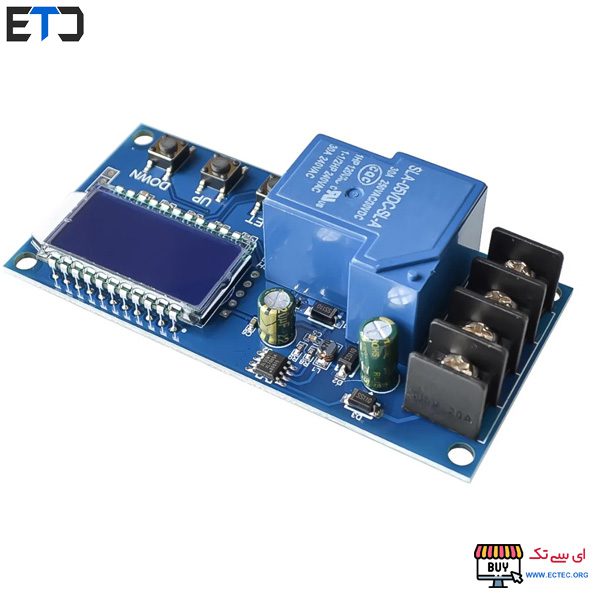























0دیدگاه